
To hide WhatsApp group chat, simply swipe left on the group chat in the app and tap on the “Archive” icon. This will move the group chat to the “Archived Chats” section and hide it from your main chat list. Archiving does not delete the chat or remove you from the group. The group chat can be easily accessed at any time by going to the “Archived Chats” section.
How to Hide WhatsApp Group Chat ( iPhone )
To hide WhatsApp group chat on an iPhone or iOS device, follow these steps:
- Open WhatsApp and go to the group chat that you want to hide.
- Swipe left on the group chat, which you want to hide.
- Tap on the “Archive” icon.
- after taping on “Archive” option your WhatsApp Group Chat will be hidden from your chat list.
The group chat will be moved to the “Archived Chats” section and will no longer be visible in your main chat list. To view an archived group chat, simply go to the “Archived Chats” section and tap on the group chat.
Note: Archiving a group chat will not delete the chat or remove you from the group. It will only hide it from your chat list.

How to Hide WhatsApp Group Chat ( in Android )
To hide any group in Android, you have to follow the method mentioned below.
- First of all you have to open your WhatsApp.
- Then select the group you want to hide.
- At the top, you will see an archive icon, click on it.
- And then after clicking on it, that group of yours will be hidden.
Even after this one more setting has to be done
- First you have to click on three dots.
- Then you have to click on Settings.
- Click on Chat.
- And then here you will see the option of archived chats.
- And below that there is an option, keep archived chat, you have to turn this setting on.
After this, now all the chats that you have hided will never come out of yours.
And if any message comes from that chat then it will not appear on your home screen.
In this way, you can hide any group inside your Android and iPhone.
Read more – How to Delete a WhatsApp Group
How to Hide Group in WhatsApp
To Hide Group in WhatsApp first select that group which you want to hide. after At the top, you will see an archive icon, click on that after that your chat will be hidden. and no one can see that in your WhatsApp home page. this is the way to hide any group in WhatsApp.
How to Unhide Hidden WhatsApp Group Chat ( Android & iPhone )
- Now to unhide the hide whatsapp group you simply have to click on the archived chat
- And there select the chat you want to unhide
- and then click on Archived icon.
- after that that’s your whatsapp group will be unhide.
Conclusion:
Hope you have got to learn through this post that how to hide and unhide any WhatsApp group.
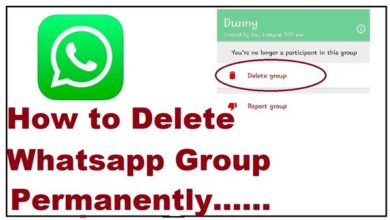



One Comment