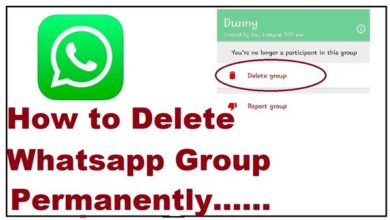Yes, you can hide your WhatsApp online status while talking on WhatsApp. And for this you will not have to download any separate app. If you still want How to Hide WhatsApp Online Status While Chatting for Android and iPhone then keep reading this post till the last.
To hide online while talking in WhatsApp, you have to do a setting inside your WhatsApp, then you keep chatting on WhatsApp, your online status will not be updated. Means to say that your whatsapp online status while talking on WhatsApp no buddy can see.
Read more – How to Hide WhatsApp Group Chat ( Android & iPhone )
How to Hide WhatsApp Online Status While Chatting ( Android )
- To do this, first of all you have to come inside your WhatsApp.
- And after that you have to click on the option of 3 dot on the top right side.
- Then here you have to click on Settings.
- Now all of you have to click on the privacy option.
- After this you will see an option Last Seen and Online, you have to click on it.
- Here you will get to see two options.
- First who can see my last seen and
- Second who can see when i’m online
- Then here you have to do nobody in the first option.
- And in the second option, you have to do the same as last seen.
After doing this, your online status on WhatsApp will be hidden and you can talk to anyone on WhatsApp, no one can see you online on WhatsApp.

How to Hide WhatsApp Online Status While Chatting ( iPhone )
To Hide WhatsApp Online Status While Chatting in iPhone
- First open WhatsApp
- Tap on settings icon at bottom right side
- After that click on privacy.
- Now tap on Last Seen and Online option.
- Here you will see two option
- First who can see my last seen and
- Second who can see when i’m online
- then here you have to do nobody in the first option.
- And in the second option, you have to do the same as last seen.
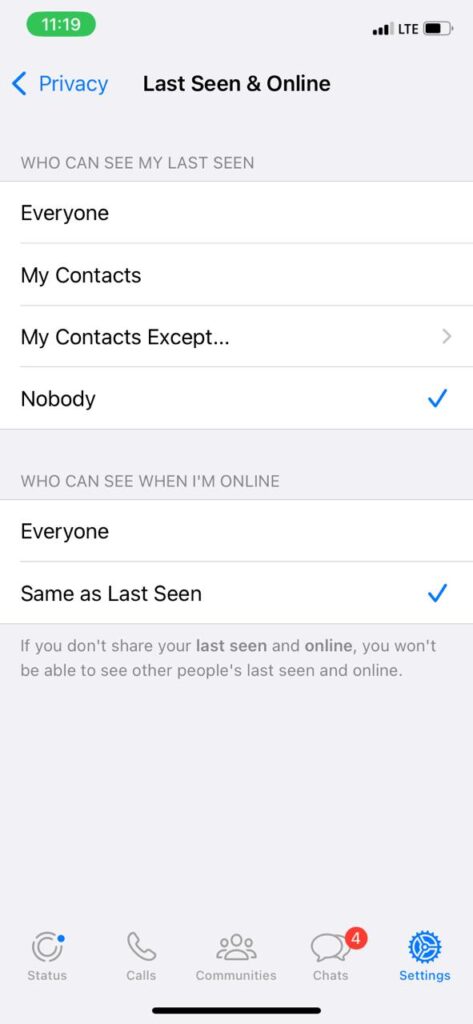
After doing this, your online status on WhatsApp while chatting in any iPhone will be hidden and you can talk to anyone on WhatsApp, no one can see your online status on WhatsApp.
Read more: How to Delete a WhatsApp Group
- Can I read a WhatsApp message without the sender knowing?
- Hide WhatsApp Online Status, How to Hide WhatsApp Online Status
- Top Dating Apps, Top 25 Dating Apps in USA (FREE)
Conclusion
Hope that today through this post you have learned How to Hide WhatsApp Online Status While Chatting Android & iOS – To do this First open WhatsApp » Tap on settings » privacy » Last Seen and Online » nobody and second same as last seen. and Done now you knew that how this method can be possible without application. If you liked this post then do share it with your friends.