Hide WhatsApp Online Status, How to Hide WhatsApp Online Status While Chatting
Hide WhatsApp Online Status – There are two ways for this, first with the help of WAPro application and second by setting inside WhatsApp, to on this you have to go to privacy setting on whatsapp. after that, you have to nobody in last Seen and online, and then make it same as last seen. After this your online status of WhatsApp will be hidden for everyone.

Hide WhatsApp Online Status – Whenever you open your whatsapp, you start showing online for all your contacts. But you want how to off online in whatsapp or how to stop showing online in whatsapp then you have reached the right post.
Today I will tell you step by step in this post that how to turn off online in WhatsApp so that you will be able to hide online status in WhatsApp from any of your contacts.
Hide WhatsApp Online Status
To do this, I will tell you 2 ways by which you will be able to do how to not showing online in whatsapp.
The first way is with the help of apps for whatsapp no online and the second way is how to stop showing online on whatsapp by turning on the setting inside whatsapp itself. So you stay in this post from beginning to end, I will tell you both these methods by which you will be able to chat online on whatsapp, yet you will not be seen online by anyone. And your search on Google that do not show online in whatsapp will also become possible.
How to Hide Online Status on WhatsApp (iOS/ iPhone)
To hide Online Status on WhatsApp for iPhone/iOS, first open your WhatsApp. Click on settings. Then you have to click on privacy. After this, click on Last Seen & Online. tick nobody in the option of who can see my last seen. After this, who can see when i’m online tick the same as last seen in this option. that’s it all done now your whatsapp online status hide for everyone.

How to Hide WhatsApp Online Status While Chatting (for Android)
To hide your online status while chatting online on WhatsApp,
- You have to open your WhatsApp.
- Click on three dots.
- Then you have to click on the option of privacy.
- After this, click on Last Seen and Online.
- You put nobody in the option of who can see my last seen.
- After this, who can see when i’m online tick the same as last seen in this option.
By doing this you will be offline on whatsapp for all your contacts and unknown also and your whatsapp online status will be hidden.
Read more – How to Screen Record on iPhone, 11, 12, 13 with Sound, All iPhone
WhatsApp Online Status Hide
Another way to hide your WhatsApp online status is with the help of an App. And the name of that application is WAPro. there is an option bubble chat inside this app so you have to enable bubble chat feature from wapro app for your whatsapp. Then whenever you will get any message on your WhatsApp. So you reply with this bubble chat and then your online status will not be updated on WhatsApp, it will always be hidden.
Conclusion
So you have learned how to hide online status on WhatsApp. There are two ways for this, first with the help of WAPro application and second by setting inside WhatsApp, to on this you have to go to privacy setting on whatsapp. after that, you have to nobody in last Seen and online, and then make it same as last seen. After this your online status of WhatsApp will be hidden for everyone. If you liked this post, then definitely share it and keep coming to our site. Pro Tech User Because – Our goal is to make you a Pro Tech User.
Find out more solution:–
- how do you screen record on iphone
- how to add screen record on iphone
- how to get screen record on iphone
- how to screen record on iphone 11
- how to screen record on iphone 12
- how to screen record on iphone 13
- how to screen record with sound on iphone
About – Pro Tech User
Pro Tech User – This is a tech website. Here you will get tips and tricks related to new android, iOS and iPhone. And also read how to posts related to apps like WhatsApp, facebook, instagram in English. Our goal is to make you a Pro Tech User.
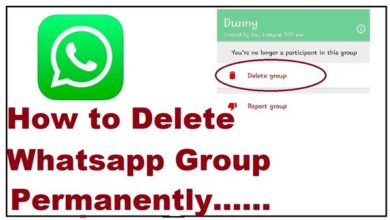




3 Comments